Unable to list target platforms. Please make sure the android sdk path is correct
I have searched for this error. and many suggested me to downgrade the "tools" folder in the android sdk. So I did. But It didn't work...
So did anyone gone throgh with different solution????
thanks.
Below is my full error messages
Error:Invalid command android
UnityEditor.HostView:OnGUI()
CommandInvokationFailure: Unable to list target platforms. Please make sure the android sdk path is correct. See the Console for more details. C:\Program Files (x86)\Java\jdk1.8.0_131\bin\java.exe -Xmx1024M -Dcom.android.sdkmanager.toolsdir="C:/AndroidSDK\tools" -Dfile.encoding=UTF8 -jar "C:\Program Files\Unity\Editor\Data\PlaybackEngines\AndroidPlayer/Tools\sdktools.jar" -
stderr[ Error:Invalid command android ] stdout[
] exit code: 64 UnityEditor.Android.Command.Run (System.Diagnostics.ProcessStartInfo psi, UnityEditor.Android.WaitingForProcessToExit waitingForProcessToExit, System.String errorMsg) UnityEditor.Android.AndroidSDKTools.RunCommandInternal (System.String javaExe, System.String sdkToolsDir, System.String[] sdkToolCommand, Int32 memoryMB, System.String workingdir, UnityEditor.Android.WaitingForProcessToExit waitingForProcessToExit, System.String errorMsg) UnityEditor.Android.AndroidSDKTools.RunCommandSafe (System.String javaExe, System.String sdkToolsDir, System.String[] sdkToolCommand, Int32 memoryMB, System.String workingdir, UnityEditor.Android.WaitingForProcessToExit waitingForProcessToExit, System.String errorMsg) UnityEditor.HostView:OnGUI()
CommandInvokationFailure: Unable to update the SDK. Please run the SDK Manager manually to make sure you have the latest set of tools and the required platforms installed. See the Console for more details. C:\Program Files (x86)\Java\jdk1.8.0_131\bin\java.exe -Xmx1024M -Dcom.android.sdkmanager.toolsdir="C:/AndroidSDK\tools" -Dfile.encoding=UTF8 -jar "C:\Program Files\Unity\Editor\Data\PlaybackEngines\AndroidPlayer/Tools\sdktools.jar" android update sdk -a -u -t tool,platform-tool,build-tools-23.0.2
stderr[ Error:Invalid command android ] stdout[
] exit code: 64 UnityEditor.Android.Command.Run (System.Diagnostics.ProcessStartInfo psi, UnityEditor.Android.WaitingForProcessToExit waitingForProcessToExit, System.String errorMsg) UnityEditor.Android.AndroidSDKTools.RunCommandInternal (System.String javaExe, System.String sdkToolsDir, System.String[] sdkToolCommand, Int32 memoryMB, System.String workingdir, UnityEditor.Android.WaitingForProcessToExit waitingForProcessToExit, System.String errorMsg) UnityEditor.Android.AndroidSDKTools.RunCommandSafe (System.String javaExe, System.String sdkToolsDir, System.String[] sdkToolCommand, Int32 memoryMB, System.String workingdir, UnityEditor.Android.WaitingForProcessToExit waitingForProcessToExit, System.String errorMsg) UnityEditor.HostView:OnGUI()
Error building Player: CommandInvokationFailure: Unable to list target platforms. Please make sure the android sdk path is correct. See the Console for more details. C:\Program Files (x86)\Java\jdk1.8.0_131\bin\java.exe -Xmx1024M -Dcom.android.sdkmanager.toolsdir="C:/AndroidSDK\tools" -Dfile.encoding=UTF8 -jar "C:\Program Files\Unity\Editor\Data\PlaybackEngines\AndroidPlayer/Tools\sdktools.jar" -
stderr[ Error:Invalid command android ] stdout[
] exit code: 64