I want my server application to interact with it's own Excel files using Microsoft Graph. That is, the files belong to the application, not a particular user of the application.
I have registered an application with Azure ID and granted "Have full access to all files user can access" permission for Microsoft Graph.
I am trying to use OAuth Resource Owner Password Credentials Grant.
I can get an authorization token like this:
POST https://login.microsoftonline.com/common/oauth2/token
Content-Type: application/x-www-form-urlencoded
grant_type=password
&resource=https://graph.microsoft.com
&client_id=<ID of application registered with Azure AD>
&username=<Microsoft username>
&password=<password>&scope=Files.ReadWrite.All
But the response only indicates scope User.Read:
{
"token_type": "Bearer",
"scope": "User.Read",
"expires_in": "3600",
"ext_expires_in": "0",
"expires_on": "1494467388",
"not_before": "1494463488",
"resource": "https://graph.microsoft.com",
"access_token": "eyJ0e...",
"refresh_token": "AQAB..."
}
And when I try to list files in the account's One Drive, I do not get an error, but the response contains no items:
Request:
GET https://graph.microsoft.com/v1.0/me/drive/root/children
Authorization: bearer eyJ0e...
Response:
{
"@odata.context": "https://graph.microsoft.com/v1.0/$metadata#users('<account ID>')/drive/root/children",
"value": []
}
When I make the same request in Graph Explorer when logged in with same account the response includes all the items in that account's one drive root.
I understand that Microsoft Graph does not currently support application-only file access, when authorized via OAuth Client Credentials Grant (as per instructions for calling Microsoft Graph in a service), but since I am getting authorization for a particular user account (not just application) I would expect to get access to that users files.
Am I doing something wrong, or is file access not supported using Resource Owner Password Credentials Grant either?
If the latter, how can I achieve allowing my application to use user credentials to manipulate Excel files via Microsoft Graph without user interaction?
UPDATE:
I have had administrator permissions assigned to the account I am using, and re-set the application permissions for Microsoft Graph in the Azure Portal, but it still is not working for me.
Here are details of the account I am using: