I have same issue as per following questions and tried answer but never resolve issue
Web api interface works locally but not on Azure
Web API interface works locally but gets 404 after deployed to Azure Website
and many more similar type of...
When i tried to call api it says 404 Not Found
my WebApi.config file
// Web API routes
config.MapHttpAttributeRoutes();
config.Routes.MapHttpRoute(
name: "versionApi",
routeTemplate: "api/{version}/{controller}/{id}",
defaults: new { id = RouteParameter.Optional }
);
config.Routes.MapHttpRoute(
name: "DefaultApi",
routeTemplate: "api/{controller}/{id}",
defaults: new { id = RouteParameter.Optional }
);
API Controller
[Authorize]
[RequiresSSL]
[RoutePrefix("api/v2/Configuration")]
public class ConfigurationAPIv2Controller : ApiController
{
[Dependency]
public IConfigurationServicev2 configurationService { get; set; }
[Dependency]
public IAccountService accountService { get; set; }
#region testapi
[Route("getstring")]
[HttpGet]
public IHttpActionResult getstring()
{
return Ok("Success");
}
[Route("putstring")]
[HttpPut]
public IHttpActionResult putstring()
{
return Ok("Success");
}
#endregion
And Folder Structure is like :