I would like to put a red asterix( * ) besides placeholder in ios in the registration form where i am using the uitextfield. I know how to change the placeholder color but in my requirement i have the placeholder color as grey with red asterix( * ) following it. How to achieve this in swift 3? Is it possible to set it in storyboard itself?