I am Currently using the visual studio 2015 in which my script task runs fine. When i tried to run the same package using DTEXEC util using the command
C:\Program Files (x86)\Microsoft SQL Server\120\DTS\Binn\DTExec.exe" /f "filepath"
I am getting an error
The Script Task "ST_7432393ecf7a4af3906ba19425aeb245" uses version 14.0 script that is not supported in this release of Integration Services. To run the package, use the Script Task to create a new VSTA script. In most cases, scripts are converted automatically to use a supported version, when you open a SQL Server Integration Services package in %SQL_PRODUCT_SHORT_NAME% Integration Services. at Microsoft.SqlServer.Dts.Tasks.ScriptTask.ScriptTask.LoadFromXML(XmlElement elemProj, IDTSInfoEvents events) "
Note :
My SSDT Version is 14.061021.0
Sql server version 2016
Visual studio version 2015