I am being told to ...
'sms-20170225122824.xml' is too large to open with XML editor. The maximum file size is '10' MB. Please update the registry key 'HKCU\Software\Microsoft\VisualStudio\15.0_65fa8ce7_Config\XmlEditor\MaxFileSizeSupportedByLanguageService' to change the maximum size.
Not only does the key 15.0_65fa8ce7_Config not exist, so I created it manually (plus the sub-keys) but what type is MaxFileSizeSupportedByLanguageService?
And why doesn't it exist already?