I'm trying to find a way to put a close ToolBarItem on the left of my ToolBar. To be more explicit, here are some screenshots:
The problem is not about to display icon istead of text, I'm using Iconize for that. The problem is about to put ToolBarItem to the left for both iOS and Android.
I've found this renderer for iOS (not tried yet): https://gist.github.com/alexlau811/f1fff9e726333e6b4a2f