I have a label with:
label.numberOfLines = 0
And I'm trying to make text of this label strikethrough with:
let index: NSMutableAttributedString = NSMutableAttributedString(string: label.text!)
index.addAttributes([NSStrikethroughStyleAttributeName: NSUnderlineStyle.styleSingle.rawValue, NSStrikethroughColorAttributeName: UIColor.red], range: NSMakeRange(0, index.length))
label.textColor = UIColor.red
label.attributedText = index
Is it true that attributed string is not working with multilines or with labels with numberOfLines set to 0? And if so, how to make multiline text strikethrough?