I just discovered something really strange when using plot method of pandas.DataFrame. I am using pandas 0.19.1. Here is my MWE:
import numpy as np
import matplotlib.pyplot as plt
import matplotlib.dates as mdates
import pandas as pd
t = pd.date_range('1990-01-01', '1990-01-08', freq='1H')
x = pd.DataFrame(np.random.rand(len(t)), index=t)
fig, axe = plt.subplots()
x.plot(ax=axe)
plt.show(axe)
xt = axe.get_xticks()
When I try to format my xticklabels I get strange beahviours, then I insepcted objects to understand and I have found the following:
t[-1] - t[0] = Timedelta('7 days 00:00:00'), confirming theDateTimeIndexis what I expect;xt = [175320, 175488],xticksare integers but they are not equals to a number of days since epoch (I do not have any idea about what it is);xt[-1] - xt[0] = 168there are more like index, there is the same amount thatlen(x) = 169.
This explains why I cannot succed to format my axe using:
axe.xaxis.set_major_locator(mdates.HourLocator(byhour=(0,6,12,18)))
axe.xaxis.set_major_formatter(mdates.DateFormatter("%a %H:%M"))
The first raise an error that there is to many ticks to generate
The second show that my first tick is Fri 00:00 but it should be Mon 00:00 (in fact matplotlib assumes the first tick to be 0481-01-03 00:00, oops this is where my bug is).
It looks like there is some incompatibility between pandas and matplotlib integer to date conversion but I cannot find out how to fix this issue.
If I run instead:
fig, axe = plt.subplots()
axe.plot(x)
axe.xaxis.set_major_formatter(mdates.DateFormatter("%a %H:%M"))
plt.show(axe)
xt = axe.get_xticks()
Everything works as expected but I miss all cool features from pandas.DataFrame.plot method such as curve labeling, etc. And here xt = [726468. 726475.].
How can I properly format my ticks using pandas.DataFrame.plot method instead of axe.plot and avoiding this issue?
Update
The problem seems to be about origin and scale (units) of underlying numbers for date representation. Anyway I cannot control it, even by forcing it to the correct type:
t = pd.date_range('1990-01-01', '1990-01-08', freq='1H', origin='unix', units='D')
There is a discrepancy between matplotlib and pandas representation. And I could not find any documentation of this problem.