I have tried following the solution to this question. All instruments work perfectly but leak instruments cause this error:
An error occurred trying to capture Leaks data, Error retrieving leak information.
I want to be able to use Leak Instrument without any errors.
Image is also shown below.
Please help me. Thanks in advance.