I just installed spring tool suite and want to run a command line application. My project contains two files (mvnw and mvnw.cmd). I found that these files are used where maven is not installed on the path. How can I configure maven path in my situation?
Asked
Active
Viewed 2,099 times
0
-
You can use maven plugin which is your embedded in your STS IDE. And apply the settings.xml which is provided by your enterprise level. – Praveen Kumar K S May 10 '17 at 13:59
-
So i don't have to touch any of those files ?( i'm a beginner in spring boot) – laila May 10 '17 at 14:03
-
If you are newbie to spring-boot, please use this approach http://stackoverflow.com/questions/39245732/java-lang-noclassdeffounderror-org-springframework-core-env-configurableenviron/39246493#39246493 – Praveen Kumar K S May 10 '17 at 15:54
1 Answers
0
mvnw and mvnw.cmd files are of Maven wrapper.
I you want to run terminal commands with maven, we must install it.
remember, in "STS", maven is not configured to work out of STS (and terminal usage is out of STS usage).
maven download link is here
download latest maven from here
extract it where ever you want.
i extracted as below (see the bin,boot,conf,... folders are shown below as in the image):
as this maven download is extracted from zip file (it is not setup), you will have to add this extracted path to "PATH" variable in windows environment.
follow this to set environment path:
now "mvn" command must work.
but
and i had to restart STS (spring tool suit) for "mvn" to work in terminal in sts
sifr_dot_in
- 3,153
- 2
- 33
- 42