I wrote the following simple code to write what should be a small, all black image to disk:
import java.awt.Color;
import java.awt.image.BufferedImage;
import java.io.File;
import java.io.IOException;
import javax.imageio.ImageIO;
public class ImageWriteTest {
public static void main(String[] args) throws IOException {
BufferedImage img = new BufferedImage(10, 10, BufferedImage.TYPE_INT_ARGB);
final int PIXEL = 0xFF_00_00_00; // Black
for(int i = 0; i < 10; ++i) {
for(int j = 0; j < 10; ++j) {
img.setRGB(i, j, PIXEL);
}
}
ImageIO.write(img, "jpg", new File("/tmp/testImage.jpg"));
int sample = img.getRGB(0,0);
System.out.println((sample & 0x00_00_00_FF) + "\t"
+ ((sample & 0x00_00_FF_00) >>> 8) + "\t"
+ ((sample & 0x00_FF_00_00) >>> 16) + "\t"
+ ((sample & 0xFF_00_00_00) >>> 24));
Color color = new Color(sample, true);
System.out.println(color.getGreen()
+ "\t" + color.getBlue()
+ "\t" + color.getRed()
+ "\t" + color.getAlpha());
}
}
The output to the terminal is two lines
0 0 0 255
0 0 0 255
as I expect.
The image file, however, appears to be a small teal square instead of a small black square, as shown.
That was run on Windows 10 and Java version 1.8.0_92, Java HotSpot. I saw similar results earlier on a Linux machine.
I found two questions that seem somewhat related, but in both of these cases the issue seems to be that a file was read into the program from external source and had extra meta data and/or missing headers. In this case, I created the image programmatically, so I'm expecting it to work.
If I change PIXEL = 0x00_00_00_00; then I do get a black square. That's no doubt a clue, but one that I haven't understood yet. What have I done wrong? How do I fix it?