I was following this question, but it doesn't seem to take effect for me. Any help would be greatly appreciated.
_includes/layout.html
<main>
<div>
<!-- Sidebar -->
<aside markdown="1">
<h4>Table of Contents</h4>
* ToC
{:toc}
</aside>
<!-- END Sidebar -->
<!-- Main content -->
<article>
{{ content }}
</article>
<!-- END Main content -->
</div>
</main>
_config.yml
markdown: kramdown
Result:
Update
_layouts/site.html
<aside markdown="1">
mark**down**
</aside>
It just renders as above. Kramdown is turned on in config.