I am new to Android Studio. I am using it now in the hope of obtaining some error messages that will explain why my APK couldn't be run in Blue Stacks. The APK was built in Unity.
After installing Android Studio, a phone emulator etc, I still couldn't run the APK. It said:
Error running app: Default Activity not found
There has been a post about this error in Stack Overflow. However, my AndroidManifest.xml looks fine to me. I have also tried 'Invalidate Caches / Restart' to no avail. When I went to Edit Configurations > Launch Options > Specified Activity, I could not see any activity for me to select.
Below is my AndroidManifest:
<?xml version="1.0" encoding="utf-8"?>
<manifest
xmlns:android="http://schemas.android.com/apk/res/android"
android:theme="@ref/0x01030006"
android:versionCode="91"
android:versionName="91"
android:installLocation="2"
package="com.quizjungle.android"
platformBuildVersionCode="25"
platformBuildVersionName="7.1.1">
<supports-screens
android:anyDensity="true"
android:smallScreens="true"
android:normalScreens="true"
android:largeScreens="true"
android:xlargeScreens="true" />
<uses-sdk
android:minSdkVersion="15"
android:targetSdkVersion="25" />
<application
android:label="@ref/0x7f060050"
android:icon="@ref/0x7f02004c"
android:debuggable="false"
android:banner="@ref/0x7f02004b"
android:isGame="true">
<activity
android:label="@ref/0x7f060050"
android:name="com.unity3d.player.UnityPlayerNativeActivity"
android:launchMode="2"
android:screenOrientation="1"
android:configChanges="0x40000fff">
<intent-filter>
<action
android:name="android.intent.action.MAIN" />
<category
android:name="android.intent.category.LAUNCHER" />
<category
android:name="android.intent.category.LEANBACK_LAUNCHER" />
</intent-filter>
<meta-data
android:name="unityplayer.UnityActivity"
android:value="true" />
<meta-data
android:name="unityplayer.ForwardNativeEventsToDalvik"
android:value="true" />
</activity>
<activity
android:theme="@ref/0x01030011"
android:name="com.facebook.unity.FBUnityLoginActivity"
android:configChanges="0x40000fff" />
<activity
android:theme="@ref/0x01030011"
android:name="com.facebook.unity.FBUnityDialogsActivity"
android:configChanges="0x40000fff" />
<activity
android:name="com.facebook.unity.FBUnityAppLinkActivity"
android:exported="true" />
<activity
android:name="com.facebook.unity.FBUnityDeepLinkingActivity"
android:exported="true" />
<activity
android:name="com.facebook.unity.FBUnityGameRequestActivity" />
<activity
android:name="com.facebook.unity.FBUnityCreateGameGroupActivity" />
<activity
android:name="com.facebook.unity.FBUnityJoinGameGroupActivity" />
<activity
android:name="com.facebook.unity.AppInviteDialogActivity" />
<meta-data
android:name="com.facebook.sdk.ApplicationId"
android:value="1479999760.000000" />
<provider
android:name="com.facebook.FacebookContentProvider"
android:exported="true"
android:authorities="com.facebook.app.FacebookContentProvider365740347105248" />
<activity
android:theme="@ref/0x01030011"
android:name="com.chartboost.sdk.CBImpressionActivity"
android:excludeFromRecents="true"
android:configChanges="0x4a0"
android:hardwareAccelerated="true" />
<meta-data
android:name="com.google.android.gms.version"
android:value="@ref/0x7f050000" />
<activity
android:theme="@ref/0x7f08000f"
android:name="com.facebook.FacebookActivity"
android:configChanges="0x5b0" />
<activity
android:name="com.facebook.CustomTabActivity"
android:exported="true" />
<activity
android:name="com.facebook.CustomTabMainActivity" />
<service
android:name="com.google.android.gms.measurement.AppMeasurementService"
android:enabled="true"
android:exported="false" />
<receiver
android:name="com.google.android.gms.measurement.AppMeasurementReceiver"
android:enabled="true"
android:exported="false" />
<receiver
android:name="com.google.android.gms.measurement.AppMeasurementInstallReferrerReceiver"
android:permission="android.permission.INSTALL_PACKAGES"
android:enabled="true">
<intent-filter>
<action
android:name="com.android.vending.INSTALL_REFERRER" />
</intent-filter>
</receiver>
<provider
android:name="com.google.firebase.provider.FirebaseInitProvider"
android:exported="false"
android:authorities="com.quizjungle.android.firebaseinitprovider"
android:initOrder="100" />
<service
android:name="com.google.firebase.iid.FirebaseInstanceIdService"
android:exported="true">
<intent-filter
android:priority="-500">
<action
android:name="com.google.firebase.INSTANCE_ID_EVENT" />
</intent-filter>
</service>
<receiver
android:name="com.google.firebase.iid.FirebaseInstanceIdReceiver"
android:permission="com.google.android.c2dm.permission.SEND"
android:exported="true">
<intent-filter>
<action
android:name="com.google.android.c2dm.intent.RECEIVE" />
<action
android:name="com.google.android.c2dm.intent.REGISTRATION" />
<category
android:name="com.quizjungle.android" />
</intent-filter>
</receiver>
<receiver
android:name="com.google.firebase.iid.FirebaseInstanceIdInternalReceiver"
android:exported="false" />
<activity
android:theme="@ref/0x01030011"
android:name="com.unity.purchasing.googleplay.PurchaseActivity"
android:configChanges="0x40000fff" />
<activity
android:theme="@ref/0x0103000f"
android:name="com.google.android.gms.ads.AdActivity"
android:configChanges="0xfb0" />
<activity
android:theme="@ref/0x7f080000"
android:name="com.google.android.gms.ads.purchase.InAppPurchaseActivity" />
<activity
android:theme="@ref/0x01030010"
android:name="com.google.android.gms.common.api.GoogleApiActivity"
android:exported="false" />
</application>
<uses-permission
android:name="android.permission.INTERNET" />
<uses-permission
android:name="android.permission.ACCESS_NETWORK_STATE" />
<uses-permission
android:name="android.permission.ACCESS_WIFI_STATE" />
<uses-permission
android:name="android.permission.WRITE_EXTERNAL_STORAGE" />
<uses-permission
android:name="android.permission.android.permission.READ_PHONE_STATE" />
<uses-permission
android:name="android.permission.WAKE_LOCK" />
<permission
android:name="com.quizjungle.android.permission.C2D_MESSAGE"
android:protectionLevel="0x2" />
<uses-permission
android:name="com.google.android.c2dm.permission.RECEIVE" />
<uses-permission
android:name="com.quizjungle.android.permission.C2D_MESSAGE" />
<uses-permission
android:name="com.android.vending.BILLING" />
<uses-feature
android:glEsVersion="0x20000" />
<uses-feature
android:name="android.hardware.touchscreen"
android:required="false" />
<uses-feature
android:name="android.hardware.touchscreen.multitouch"
android:required="false" />
<uses-feature
android:name="android.hardware.touchscreen.multitouch.distinct"
android:required="false" />
</manifest>
What should I do to run the APK?
* UPDATE *
I don't know if this helps. When I ran 'Analyze APK...', I got the following:
* Update 2 * There is also a red exclamation sign next to my manifest in Android Studio which reads 'URI is not registered.', pointing to this line:
xmlns:android="http://schemas.android.com/apk/res/android"