We built a chrome extension recently and we want to use it internally without publishing it to chrome web store.
But in the latest chrome browser versions, this feature is disabled and one cannot use local extensions anymore. We can use it only if it's published to chrome web store.
So, instead of using the .crx file, I am using the unpacked extension. This works fine and doesn't disable the extension. But gives an alert everytime I open the browser, which I need to cancel.
Are there any settings that can be changed to avoid this alert. Thanks.