How can I display raw code like this in GitBook?
https://raw.githubusercontent.com/luyongxu/SignalPlot/master/Code/1.016%20Asset%20Bubbles.R
I believe this is related to: Reading code from GitHub as text (raw) in a web page But I don't know how to call the JavaScript function in the main document.