I am trying to read accelerometer data for indefinite time when the app is in background. By default apple only provides 3 minutes to run any task in background.
I read many post on stack regarding this. All suggested either to use background modes such as Location, Audio etc or use timer. But at same time there are chances of app getting rejected using these techniques as either they are directly not required in my app or are a hack.
I just need to read accelerometer data and store locally. Is there any way to do this without risk of app getting rejected.