How to count exactly the lines between the numbers, total count must be 6.
I'm using this method to count the number of lines using openCV and I got the grayscale image.
Is lines.cols() the right way to count the number of lines in an image?
public String Func() {
Bitmap bitmap = BitmapFactory.decodeResource(getApplicationContext().getResources(), R.drawable.park);
mat = new Mat();
edges = new Mat();
Mat mRgba = new Mat(612, 816, CvType.CV_8UC1);
Mat lines = new Mat();
Utils.bitmapToMat(bitmap, mat);
Imgproc.Canny(mat, edges, 50, 90);
int threshold = 50;
int minLineSize = 20;
int lineGap = 20;
Imgproc.HoughLinesP(edges, lines, 1, Math.PI / 180, threshold, minLineSize, lineGap);
int count = lines.cols();
System.out.println("count = " + count);
String cou = String.valueOf(count);
for (int x = 0; x < lines.cols(); x++) {
double[] vec = lines.get(0, x);
double x1 = vec[0],
y1 = vec[1],
x2 = vec[2],
y2 = vec[3];
Point start = new Point(x1, y1);
Point end = new Point(x2, y2);
Core.line(mRgba, start, end, new Scalar(255, 0, 0), 3);
}
Bitmap bmp = Bitmap.createBitmap(mRgba.cols(), mRgba.rows(), Bitmap.Config.ARGB_8888);
Utils.matToBitmap(mRgba, bmp);
bitmap = bmp;
Drawable d = new BitmapDrawable(Resources.getSystem(), bitmap);
img2.setImageDrawable(d);
return cou;
}