I've already added the necessary domains to the whitelist/CSP rules. Image sources which actually redirect to the real source -- for example:
https://twitter.com/user_name/profile_image?size=bigger
Break when using ng-src, but only on Android OR with the Chrome dev tools screen size emulator (setting to one of the mobile device screen resolutions). It works when running Ionic on IOS and in browser with the full screen. There's no error being thrown in the browser or the logs. What in the world could be happening here?
These are two screenshots of the exact same code running, just reloaded in the different screen sizes.
Again, the code is not changed AT ALL between these two screenshots. The errors in the console there are totally unrelated and consistent between the two. Any ideas where to start?
EDIT: To be clear, the images that do load in the first screenshot are sourced from Instagram, not Twitter's redirected profile image URLs. NONE of the Twitter ones load in the smaller screen resolution, but all of the Instagram ones do. There are no screen-size specific CSS rules on any of the classes applied to these items.
Also, if I replace the src with the url which the redirect lands on, the image is rendered fine.
