I have lot of data in my excel sheet , i want to remove all text after Last (-) character . Here is sample data like in my sheet
"This-is-car-44"
"This-is-my-school-ok"
I want look like this
"This-is-car"
"This-is-my-school"
i want to remove all text after lats - , so is their any formula to do this. and one thing more if possible can i do like this in excel
"This-is-car-44"
"This-is-my-school-ok"
to look like this
"This-is-car/"
"This-is-my-school/"
i mean after last - remove all text and add this / in end . thanks.