I cloned my repo and now Android studio (1.3.1) is having hard time detecting my module 'app'
It is not showing any module in edit configuration(as in image below).
It's already defined in 'Settings.gradle'
include ':app'
I tried importing this app module but it says project already contains module with this name
Tried other solutions too. Stuck here.
Note: This repo doesn't have .iml file of project.