I'm currently splitting HTML pages into multiple pages based on the screen size using the solution provided by Nacho.
The solution successfully split the pages into multiple pages but there is extra space at the bottom of every page.
As you can see from the vertical scroll bar in the image, only part of the white spaces are visible to you but there is more if you scroll to the bottom.
How can I remove this?
The extra space to the content is in the ratio of 4:1. The extra space is not because of any other views in the view group. The layout looks like
<ConstraintLayout>
<WebView />
</ConstraintLayout>