To compare the result of multiple medical variables with a very large difference in range I want to create a scatterplot like the one below
with per-panel same axis horizontally and vertically,
fixed aspect, so that the slope=1 line goes through the corners.
-
library(ggplot2)
set.seed(11)
d = rbind(
data.frame(what = "a", v1 = rnorm(20)+0.2, v2 = rnorm(20)),
data.frame(what = "b", v1 = rnorm(20, 100, 10)+20, v2 = rnorm(20, 100,10)))
ggplot(d, aes(x = v1, y = v2 )) +
geom_point() +
geom_abline(slope = 1) +
facet_wrap(~what, scales = "free") +
theme(aspect.ratio = 1) +
coord_fixed(ratio = 1) + # No effect?
stat_ellipse()
I am aware of the hard way to get this with precomputed limits. Setting individual axis limits with facet_wrap and scales = "free" in ggplot2