I want to be able to authenticate against an Identity Server (STS) from outside and inside a docker machine.
I am having trouble with setting the correct authority that works both inside and outside the container. If I set the authority to the internal name mcoidentityserver:5000 then the API can authenticate but the client cannot get a token as the client lies outside of the docker network. If I set the authority to the external name localhost:5000 then the client can get a token but the API doesn't recognise the authority name (because localhost in this case is host machine).
What should I set the Authority to? Or perhaps I need to adjust the docker networking?
Diagram
The red arrow is the part that I'm having trouble with.
Detail
I am setting up a Windows 10 docker development environment that uses an ASP.NET Core API (on Linux), Identity Server 4 (ASP.NET Core on Linux) and a PostgreSQL database. PostgreSQL isn't a problem, included in the diagram for completeness. It's mapped to 9876 because I also have a PostgreSQL instance running on the host for now. mco is a shortened name of our company.
I have been following the Identity Server 4 instructions to get up and running.
Code
I'm not including the docker-compose.debug.yml because it has run commands pertinent only to running in Visual Studio.
docker-compose.yml
version: '2'
services:
mcodatabase:
image: mcodatabase
build:
context: ./Data
dockerfile: Dockerfile
restart: always
ports:
- 9876:5432
environment:
POSTGRES_USER: mcodevuser
POSTGRES_PASSWORD: password
POSTGRES_DB: mcodev
volumes:
- postgresdata:/var/lib/postgresql/data
networks:
- mconetwork
mcoidentityserver:
image: mcoidentityserver
build:
context: ./Mco.IdentityServer
dockerfile: Dockerfile
ports:
- 5000:5000
networks:
- mconetwork
mcoapi:
image: mcoapi
build:
context: ./Mco.Api
dockerfile: Dockerfile
ports:
- 56107:80
links:
- mcodatabase
depends_on:
- "mcodatabase"
- "mcoidentityserver"
networks:
- mconetwork
volumes:
postgresdata:
networks:
mconetwork:
driver: bridge
docker-compose.override.yml
This is created by the Visual Studio plugin to inject extra values.
version: '2'
services:
mcoapi:
environment:
- ASPNETCORE_ENVIRONMENT=Development
ports:
- "80"
mcoidentityserver:
environment:
- ASPNETCORE_ENVIRONMENT=Development
ports:
- "5000"
API Dockerfile
FROM microsoft/aspnetcore:1.1
ARG source
WORKDIR /app
EXPOSE 80
COPY ${source:-obj/Docker/publish} .
ENTRYPOINT ["dotnet", "Mco.Api.dll"]
Identity Server Dockerfile
FROM microsoft/aspnetcore:1.1
ARG source
WORKDIR /app
COPY ${source:-obj/Docker/publish} .
EXPOSE 5000
ENV ASPNETCORE_URLS http://*:5000
ENTRYPOINT ["dotnet", "Mco.IdentityServer.dll"]
API Startup.cs
Where we tell the API to use the Identity Server and set the Authority.
public void Configure(IApplicationBuilder app, IHostingEnvironment env, ILoggerFactory loggerFactory)
{
loggerFactory.AddConsole(Configuration.GetSection("Logging"));
loggerFactory.AddDebug();
app.UseIdentityServerAuthentication(new IdentityServerAuthenticationOptions
{
// This can't work because we're running in docker and it doesn't understand what localhost:5000 is!
Authority = "http://localhost:5000",
RequireHttpsMetadata = false,
ApiName = "api1"
});
if (env.IsDevelopment())
{
app.UseDeveloperExceptionPage();
}
else
{
app.UseExceptionHandler("/Home/Error");
}
app.UseMvc(routes =>
{
routes.MapRoute(
name: "default",
template: "{controller=Home}/{action=Index}/{id?}");
});
}
Identity Server Startup.cs
public class Startup
{
public void ConfigureServices(IServiceCollection services)
{
services.AddIdentityServer()
.AddTemporarySigningCredential()
.AddInMemoryApiResources(Config.GetApiResources())
.AddInMemoryClients(Config.GetClients());
}
public void Configure(IApplicationBuilder app, IHostingEnvironment env, ILoggerFactory loggerFactory)
{
loggerFactory.AddConsole();
if (env.IsDevelopment())
{
app.UseDeveloperExceptionPage();
}
app.UseIdentityServer();
app.Run(async (context) =>
{
await context.Response.WriteAsync("Hello World!");
});
}
}
Identity Server Config.cs
public class Config
{
public static IEnumerable<ApiResource> GetApiResources()
{
return new List<ApiResource>
{
new ApiResource("api1", "My API")
};
}
public static IEnumerable<Client> GetClients()
{
return new List<Client>
{
new Client
{
ClientId = "client",
// no interactive user, use the clientid/secret for authentication
AllowedGrantTypes = GrantTypes.ClientCredentials,
// secret for authentication
ClientSecrets =
{
new Secret("secret".Sha256())
},
// scopes that client has access to
AllowedScopes = { "api1" }
}
};
}
}
Client
Running in a console app.
var discovery = DiscoveryClient.GetAsync("localhost:5000").Result;
var tokenClient = new TokenClient(discovery.TokenEndpoint, "client", "secret");
var tokenResponse = tokenClient.RequestClientCredentialsAsync("api1").Result;
if (tokenResponse.IsError)
{
Console.WriteLine(tokenResponse.Error);
return 1;
}
var client = new HttpClient();
client.SetBearerToken(tokenResponse.AccessToken);
var response = client.GetAsync("http://localhost:56107/test").Result;
if (!response.IsSuccessStatusCode)
{
Console.WriteLine(response.StatusCode);
}
else
{
var content = response.Content.ReadAsStringAsync().Result;
Console.WriteLine(JArray.Parse(content));
}
Thanks in advance.