I'm building an ionic app using webstorm. I recently opened android studio and updated the sdk and now I'm not able to build my project in webstorm.
I get the following when choosing a target device
I've tried renaming the home/android/sdk/tools to tools2, didn't work.
Also, using the sdk manager I'm able to roll back SDK build tools to the previous version (didn't fix it) but not the SDK tools. So then, I tried using sdkmanager command line tools and I can see . . .
tools | 26.0.2 | Android SDK Tools | tools/
However there are no available packages (say I want one version older v25) to install - only build tools again or platforms, system images etc. No previous versions available on developer.android.com either
PS. Using SDK platform 6.0, SDK tools v26.0.2