I cannot find how to change the text color of the overview toolbar on Android.. :
I tried this one :
android:theme="@style/AppTheme"
<style name="AppBlankTheme" parent="Theme.AppCompat.Light.DarkActionBar">
<item name="colorPrimary">@color/colorPrimary</item>
<item name="colorPrimaryDark">@color/colorPrimaryDark</item>
<item name="colorAccent">@color/colorAccent</item>
</style>
<style name="AppTheme" parent="AppBlankTheme">
<item name="windowNoTitle">true</item>
<item name="windowActionBar">true</item>
<item name="android:textColorPrimary">@android:color/white</item>
<item name="android:textColorSecondary">@android:color/white</item>
</style>
I want to change the color of the title ("Sharezone") and the close button of the overview toolbar to white.
Thanks.
------------------------- EDIT -------------------------------------------
After a lot of failed solutions, here's my entire code :
style.xml
<style name="AppBlankTheme" parent="Theme.AppCompat.Light.NoActionBar">
<item name="colorPrimary">@color/colorPrimary</item>
<item name="colorPrimaryDark">@color/colorPrimaryDark</item>
<item name="colorAccent">@color/colorAccent</item>
</style>
<style name="AppTheme" parent="AppBlankTheme">
<item name="windowNoTitle">true</item>
<item name="windowActionBar">false</item>
<item name="android:textColorTertiary">@color/grey_300</item>
</style>
AndroidManifest.xml
<application
...
android:theme="@style/AppTheme">
<activity
android:name=".MainActivity"
...
android:theme="@style/AppTheme">
</activity>
</application>
And here's the toolbar I use in Activity :
<android.support.v7.widget.Toolbar android:id="@+id/toolbar"
android:layout_width="match_parent" android:layout_height="?attr/actionBarSize"
android:background="?attr/colorPrimary">
<TextView
android:id="@+id/toolbar_app_name"
android:layout_width="match_parent"
android:layout_height="match_parent"
android:text="@string/app_name"
android:textSize="30sp"
android:gravity="center_horizontal|center_vertical"
android:textColor="@color/grey_300"/>
</android.support.v7.widget.Toolbar>