I am trying to make a apk with .obb files, alpha on the store, however when trying to download the .obb it doesnt extract correctly or doesnt load all of the content I am not sure, any help would be appreciated.
its an Android structured app, with a assets folder coming from Unity, (which is the .obb file im making).
I have used the Downloader, License and Zip libraries Google recommends.
The two scenarios I am currently stuck at is:
[Scenario 1]
Using Unity to make a .obb file 
The file contents from the .obb Unity generated for me:
The application downloads the .obb files correctly, but once i try and launch anything Unity related in the app, it searches for files Unity didnt add to the .obb file and breaks.
[Scenario 2]
I just made my own zip file of the assets folder containing alot more content:
gave it the correct naming convention
main.versionCode.packageName.obb
The apk downloads correctly and starts downloading the .obb file, but fails on 99% with no logs.
Has anyone come across this issue? or maybe can point out what I am doing wrong?
thanks!