I have a list that looks like this:
Location ID
______________
Boston 12
Boston 12
Boston 12
Boston 57
Boston 99
Chicago 12
Chicago 13
...
For each Location I want to count up the number of unique IDs. Boston would have 3 and Chicago would have 2 for example.
I can use Advanced filter by unique records but I want to know how to do this using an Excel formula.