I have the following code in test.py:
fig = plt.figure()
ax = fig.add_subplot(111)
ax.plot(np.random.rand(10))
def onclick(event):
print('button=%d, x=%d, y=%d, xdata=%f, ydata=%f' %
(event.button, event.x, event.y, event.xdata, event.ydata))
cid = fig.canvas.mpl_connect('button_press_event', onclick)
when i run test.py in the command line by "python test.py", 'button=%d, x=%d, y=%d, xdata=%f, ydata=%f' gets printed as i click the plot
however, the results are not printed in jupyter notebook.
how to fix it?
thanks in advance!