So i figured out the basics of Apache Airflow and I can run dags/tasks on my computer (so sleek!). However, I want to be able to have these run when my computer's off - so I bought a $5/month Lightsail instance and tried to install Airflow on there pip install airflow.
I keep getting the attached output. It seems as though there isn't enough memory on the instance to finish the command or something but I feel like if that were true, it would output an error message...
Thoughts?