I am trying to sftp(SSH) transfer files from a remote server to a local directory in SSIS. I was recommended to use PSFTP.exe to conduct the transfer via a batch file. In debug mode, this works flawlessly, but when deployed to SSIS Catalog, the job stalls at the point to connect and transfer the files. I have no errors from SSIS. The job just freezes. The user set in the job is in the administrator's group. I am missing something. How do I troubleshoot?
Thank you.