like in older version of Xcode it was showing view all Provisioning Profiles and by right clicking on Provisioning Profile it can be deleted. But in new Xcode 8.3.1 there are only two options Manage certificates and Download All Profiles. How to delete ineligible Provisioning Profile from mac that was un useful after creating new one or update?
Asked
Active
Viewed 1,300 times
2
-
http://stackoverflow.com/questions/26732251/how-to-remove-provisioning-profiles-from-xcode – whyp May 12 '17 at 06:40
1 Answers
2
Following path to find your profile and then delete it.
~/Library/MobileDevice/Provisioning Profiles/
OR
Install/Using iPhone configuration utility software in your system to delete the provisioning profile. Select particular profile to press keyboard back space key to delete the profile.
Rahul Mayani
- 3,761
- 4
- 25
- 40