I have a C# datatable which currently sorts like this
using this code
customTable.DefaultView.Sort = "Module DESC";
What I want to achieve is keep the intro entries at the top but the rest of the items should start with 1 and finish with 4, is there anything else I can apply to do that or I need to do custom coding?
The datatable is assembled in the code and its not coming up from any data source.