I have xcode 8.3 along with mac sierra10.12.4 and i am building cordova app .am not able to build/generate app on iphone.I didnot have apple developer account so am trying with appleid but am not getting provisioning profile.App builds in simulator only.How to build app on iphone/physical device without developer account?
-
Duplicate Question [Refer to this link for the answer](http://stackoverflow.com/questions/4952820/test-ios-app-on-device-without-apple-developer-program-or-jailbreak) – Pavan kumar C May 12 '17 at 12:28
2 Answers
You don't need Paid Apple Developer Account to run app on your device , but you do need Paid Apple Developer account for app distribution. To run the app on your iPhone, you just need to enter your Apple developer account credentials in the Xcode like this :
After adding your apple developer account, just follow these and you will be able to run the app, small note before doing this select your device from the dropdown list.
- 2,295
- 2
- 23
- 37
-
Technically, you do need a developer account to run an app on a device. You no longer need a **paid** developer account. But you still need a developer account to sign the binary. iOS devives won't run apps that aren't signed, so a developer account, either free or paid, is required. – wottle May 12 '17 at 23:37
-
1@wottle i know i forgot to mention paid account but i did mentioned that for app distribution you will need apple developer account, so i dont think my answer deserve the negative vote from you. – Shabir jan May 13 '17 at 06:29
-
My problem is that the first line of your answer is completely wrong. If someone came here and read that they would have the wrong impression that you could somehow sign an app for running on iOS without and Apple developer account. – wottle May 13 '17 at 12:19
-
You need to sign up your Apple ID to be a free developer account. This will allow Xcode to create free, 7-day provisioning profiles that you can use to build to a connected device.
For more information, you can see this tutorial. You seem like you already have an Apple ID, so you can skip step 1. But follow the other steps to make it a dev account and then link it inside Xcode.
- 13,095
- 4
- 27
- 68
-
when i sign in with the developer account,it shows me user instead of free.see the screenshot – nilesh patil May 17 '17 at 06:01
-
Please add the additional details (including any screenshots) to your original question and I can try to adjust my answer. – wottle May 17 '17 at 11:47