I'm working on displaying a Richtext in MVC Sitecore View.
Below is my code
<div class="modal-body">
@Html.Sitecore().Field("{ACBE8753-2970-****-A022-4C4******4AA}")
</div>
When I click on Modal pop up link, I see its empty (below is screenshot). Any suggestions would be much appreciated.
When I put simple HTML content. Its working. But, Rich text or simple text is not working in Modal Pop up: