I'd use SparkListener that can intercept onTaskEnd or onStageCompleted events that you could use to access task metrics.
Task metrics give you the accumulators Spark uses to display metrics in SQL tab (in Details for Query).
For example, the following query:
spark.
read.
option("header", true).
csv("../datasets/people.csv").
limit(10).
write.
csv("people")
gives exactly 10 output rows so Spark knows it (and you could too).
You could also explore Spark SQL's QueryExecutionListener:
The interface of query execution listener that can be used to analyze execution metrics.
You can register a QueryExecutionListener using ExecutionListenerManager that's available as spark.listenerManager.
scala> :type spark.listenerManager
org.apache.spark.sql.util.ExecutionListenerManager
scala> spark.listenerManager.
clear clone register unregister
I think it's closer to the "bare metal", but haven't used that before.
@D3V (in the comments section) mentioned accessing the numOutputRows SQL metrics using QueryExecution of a structured query. Something worth considering.
scala> :type q
org.apache.spark.sql.DataFrame
scala> :type q.queryExecution.executedPlan.metrics
Map[String,org.apache.spark.sql.execution.metric.SQLMetric]
q.queryExecution.executedPlan.metrics("numOutputRows").value