i have to include menu.php file in main.php
this is what i have done up till now.
main.php
<html>
<body>
<?php include("menu.php"); ?>
<p>This is an example to show how to include PHP file!</p>
</body>
</html>
and menu.php
<a href="http://www.tutorialspoint.com/index.htm">Home</a> -
<a href="http://www.tutorialspoint.com/ebxml">ebXML</a> -
<a href="http://www.tutorialspoint.com/ajax">AJAX</a> -
<a href="http://www.tutorialspoint.com/perl">PERL</a> <br />
both files are in same directory. when i open main file in browser is showes
and when i right click on page and view page source it shows
any idea what im missing here . any suggestions