Is it possible to organize my images in subfolders? Something like this example.
Android Project:
·Drawable
·navbarIcons
-user.png
-stats.png
·statsImages
-goals.png
-assists.png
iOS Project:
·Resources
·navbarIcons
-user.png
-stats.png
·statsImages
-goals.png
-assists.png
Or is it mandatory to let them on the Drawable/Resources folder?