I'm trying to check whether the popup window I want to open is opened or not.
I have checked some question answers like
How would you check if a popup window exists using selenium webdriver?
But, nothings helped to solve the problem.
Here, first I open the login window by clicking the login button.
driver.findElement(By.xpath("//a[@id='login_btn']")).click(); // Click Login Button
I even tried getPageSource() but, it seems not working.
Any kind of help would be appreciated.
Thanks in advance. :)