I've got a figure that contains three subplots which are arranged vertically. Once I click into the figure, I want the second subplot ax2 to be hidden and the other plots to fill the space. A second click into the figure should restore the original plot and layout.
Hiding the subplot ax2 isn't a problem, but how can I rearrange the positions of the other subplots?
I've tried creating a new GridSpec, using the set_position and set_subplotspec methods, but nothing worked out. I'm sure I'm missing something here, any help would be appreciated.
This is my code:
import matplotlib.pyplot as plt
from matplotlib import gridspec
fig = plt.figure()
gs = gridspec.GridSpec(3, 1, height_ratios=[5, 2, 1])
ax1 = fig.add_subplot(gs[0])
ax2 = fig.add_subplot(gs[1], sharex=ax1)
ax3 = fig.add_subplot(gs[2], sharex=ax2)
visible = True
def toggle_ax2(event):
global visible
visible = not visible
ax2.set_visible(visible)
plt.draw()
fig.canvas.mpl_connect('button_press_event', toggle_ax2)
plt.show()