I made a script that downloads several files located in my professional OneDrive. This script works perfectly from a French computer, a US computer but it can't work from a Japanese computer.
To permit you understand the problem, I will detail the program:
1- I establish the token system (I got inspired by Jay Lee detailed answer) and retrieve the token in the access_token variable.
2- To download the file, in my case I cannot use
curl -w %{time_total} https://graph.microsoft.com/v1.0/me/drive/items/01M...WU/content -H "Authorization: Bearer $access_token"
Thus, this how I proceed:
#I get the item properties
itemProperties=$(curl ${ODf1Mb} -H "Authorization: Bearer $access_token")
#In these properties I select the downloadUrl that will permit me to download the file
downloadUrl=$(echo -e "$itemProperties" | grep "@microsoft.graph.downloadUrl" | awk -F'[",]' '{ print $9 }')
#Finally I execute this URL storing the download time in a variable (I do all this stuff for this)
dload=$(curl -w %{time_total} ${downloadUrl} -H "Authorization: Bearer $access_token")
As I said at the begin, for French and US computers it will work but on the Japanese machine it doesn't. I do get the itemProperties and the downloadUrl but when I call the downloadUrl with CURL it seems that it cannot reach the server because I have this:
As we can see we do not even have the Total weight to be downloaded. As an element of comparison, this is the result in a French machine:
I know, there is a warning relating to command substitution but I haven't tried to fix it yet because it makes its job.
Note -> the downloadUrl has this format:
https://lpl-my.sharepoint.com/personal/{user}_{company infra domain}_com/_layouts/15/download.aspx?
I just cannot figure out what is the problem. I can access to the https://lpl-my.sharepoint.com through the browser so I don't think the server IP is banned.