I am using VS Code with the excellent vscodevim extension. When I navigate to a code that has a Quick Action available I can ctrl + . to activate the drop down context menu.
Is there a way to select toggle through the list of available items using the keyboard - other then the arrows keys. As a point of information, within Visual Studio it is possible using tab, this does not work in VS Code.
Why? 'cause I love my MS ARC keyboard but I hate the rocker arrow keys.