I have a winforms app in which I am using a Webbrowser control but the control doesn't seem to be accurately displaying an HTML document that I'm loading (the document is stored on the local PC).
When I preview the document in IE or Chrome it looks correct:
When the HTML is rendered in the Webbrowser control all the spacing is removed and it looks like this:
Both previews are on a Windows 10 computer running IE 11.1198. If the webbrowser control is using IE to render the HTML, I don't understand why the two are different and how can I fix the rendering in the webbrowser control?