In my Android application, I have ListView, with header contains 2 editText. When I try to focus on lower editText, the keyboard shows up, and changes focus to upper editText. Header layout xml:
<?xml version="1.0" encoding="utf-8"?>
<RelativeLayout
xmlns:android="http://schemas.android.com/apk/res/android"
android:layout_width="match_parent" android:layout_height="match_parent">
<EditText
android:layout_width="match_parent"
android:layout_height="wrap_content"
android:id="@+id/name"
android:hint="Title"
android:layout_alignParentTop="true"/>
<EditText
android:layout_width="match_parent"
android:layout_height="wrap_content"
android:nextFocusUp="@id/name"
android:inputType="text"
android:hint="Wordpack description"
android:id="@+id/description"
android:layout_below="@+id/name" />
<Button
android:layout_width="match_parent"
android:layout_height="wrap_content"
android:layout_below="@id/description"
android:inputType="text"
android:id="@+id/locale"
android:text="Select language"/>
</RelativeLayout>