I have a GregorianCalendar object. How do I get a formatted string?
The line System.out.print("End of rental: " + endDate); produces the following really long calendar. How can I format this down to dd/mm/yyyy?
End of rental: java.util.GregorianCalendar[time=1495050625200,areFieldsSet=true,areAllFieldsSet=true,lenient=true,zone=sun.util.calendar.ZoneInfo[id="Europe/London",offset=0,dstSavings=3600000,useDaylight=true,transitions=242,lastRule=java.util.SimpleTimeZone[id=Europe/London,offset=0,dstSavings=3600000,useDaylight=true,startYear=0,startMode=2,startMonth=2,startDay=-1,startDayOfWeek=1,startTime=3600000,startTimeMode=2,endMode=2,endMonth=9,endDay=-1,endDayOfWeek=1,endTime=3600000,endTimeMode=2]],firstDayOfWeek=2,minimalDaysInFirstWeek=4,ERA=1,YEAR=2017,MONTH=4,WEEK_OF_YEAR=20,WEEK_OF_MONTH=3,DAY_OF_MONTH=17,DAY_OF_YEAR=137,DAY_OF_WEEK=4,DAY_OF_WEEK_IN_MONTH=3,AM_PM=1,HOUR=8,HOUR_OF_DAY=20,MINUTE=50,SECOND=25,MILLISECOND=200,ZONE_OFFSET=0,DST_OFFSET=3600000]