I have a problem with my input.
As you can see, my input is taking up too much space. It doesn't have margin or padding.
Here's my code (I am using Boilerplate v5.3.0).
How can I fix it so it just takes the space that it needs?
$(document).ready(function() {
$('.selectList').hide();
$('.selectorWrapper a').click(function() {
hideShow(this);
});
$('ul.selectList li').click(function() {
changeText(this);
validate();
});
$('#email').keydown(function() {
var correo = $('#email').val();
if (validateMail(correo)) {
$('#email').css('borderColor', '#87e466');
validate();
} else {
$('#email').css('borderColor', '#ca3535');
validate();
}
});
function validateMail(email) {
var re = /^(([^<>()\[\]\\.,;:\s@"]+(\.[^<>()\[\]\\.,;:\s@"]+)*)|(".+"))@((\[[0-9]{1,3}\.[0-9]{1,3}\.[0-9]{1,3}\.[0-9]{1,3}])|(([a-zA-Z\-0-9]+\.)+[a-zA-Z]{2,}))$/;
console.log(re.test(email));
return re.test(email);
}
function validate() {
var select1 = $('#selection1').text();
var select2 = $('#selection2').text();
var select3 = $('#selection3').val();
var email = $('#email').val();
if (select1 != 'Marca' && select2 != 'Modelo' && select3 != 'Anio' && validateMail(email)) {
$('#submitBtn').css({
'backgroundColor': '#bbd550',
'boxShadow': '0px 3px 0px 0px #9fbc2d'
});
$('#submitBtn').removeClass('disableClick');
} else {
$('#submitBtn').css({
'backgroundColor': '#808080',
'boxShadow': '0px 3px 0px 0px #636161'
});
$('#submitBtn').addClass('disableClick');
}
}
function hideShow(element) {
var thisId = $(element).attr('id');
var isHidden = $('#' + thisId).next().css('display');
console.log(isHidden);
if (isHidden == 'none') {
$('#' + thisId).next().slideDown();
} else {
$('#' + thisId).next().slideUp();
}
}
function changeText(element) {
var text = $(element).text();
$(element).parent().prev().text(text);
$(element).parent().prev().append('<i class="fa fa-chevron-down"></i>');
$(element).parent().slideUp();
$(element).parent().prev().css('borderColor', '#87e466')
}
});html {
margin: 0;
padding: 0;
box-sizing: border-box;
}
input {
outline: none;
}
*,
*:before,
*:after {
box-sizing: inherit;
}
body {
margin: 0;
padding: 0;
font-family: 'Open Sans', sans-serif;
}
.disableClick {
pointer-events: none;
}
label {
display: none;
}
h3,
h2 {
margin: 0 auto;
padding: 0;
font-family: 'Open Sans', sans-serif;
}
header.site-header {
background-color: #000000;
width: 100%;
}
header.site-header h3 {
text-align: center;
color: #ffffff;
padding: 15px 0;
font-weight: normal;
font-size: 30px;
}
header.site-header h3 span {
font-weight: bold;
}
div.banner {
border-bottom: 5px solid #36aadd;
}
div.banner h2 {
font-size: 2em;
text-align: center;
font-weight: bold;
color: #36aadd;
padding: 15px 10px 10px 10px;
}
div.banner p {
color: #888888;
text-align: center;
margin: 0;
font-size: 1.2em;
padding-bottom: 50px;
font-family: 'Open Sans', sans-serif;
}
div.form {
padding: 20px 10px;
margin: 0;
background-color: #eeeeee;
}
a.selectButton {
text-decoration: none;
padding: 10px;
color: #888888;
background-color: #ffffff;
border: 1px solid #d0d0d0;
display: block;
width: 100%;
margin: 0;
}
a.selectButton i {
color: #d0d0d0;
float: right;
padding-right: 10px;
}
ul.selectList {
list-style: none;
padding: 0;
margin: 0;
border: 1px solid #d0d0d0;
width: 100%;
position: absolute;
}
ul.selectList li {
width: 100%;
padding: 10px 0 10px 10px;
display: block;
background-color: #ffffff;
}
ul.selectList li a {
display: block;
text-decoration: none;
color: #888888;
}
ul.selectList li:hover {
background-color: #d0d0d0;
}
div.selectorWrapper input {
margin: 0;
padding: 10px;
width: 100%;
border: 1px solid #d0d0d0;
border-top: none;
text-align: center;
font-family: 'Open Sans', sans-serif;
}
div.selectorWrapper {
/*width:100%;*/
}
.selectorWrapper:nth-child(2),
.selectorWrapper:nth-child(3) {
width: 50%;
float: left;
}
div.selectorWrapper .button {
background-color: #808080;
color: #FFFFFF;
margin-top: 30px;
border-radius: 4px;
margin-bottom: 20px;
font-size: 30px;
box-shadow: 0px 3px 0px 0px #636161;
border: none;
font-family: 'Open Sans', sans-serif;
}
div.recuperar {
text-align: center;
padding: 20px;
}
div.recuperar a.recupera-link {
text-decoration: none;
color: #5faadb;
font-size: 18px;
font-family: 'Open Sans', sans-serif;
}
.contenedorA {
position: relative;
}
@media only screen and (min-width: 768px) {
label {
display: block;
width: 30%;
float: left;
padding: 10px 0 0 15px;
text-align: left;
font-size: 0.9em;
}
div.banner {
border: none;
}
div.form {
background: #ffffff;
}
.contenedorA {
padding: 100px 50px 0 50px;
}
.contenedor {
width: 96%;
margin: 0 auto!important;
box-shadow: 0px 0px 10px 3px #f9f9f9;
margin-top: 50px;
}
div.selectorWrapper {
width: 80%;
margin: 20px auto;
}
div.selectorWrapper input,
div.selectorWrapper a.selectButton {
width: 70%;
float: right;
margin: 0 auto;
}
.selectorWrapper:nth-child(2),
.selectorWrapper:nth-child(3) {
width: 80%;
float: none;
position: relative;
}
ul.selectList {
position: relative;
margin-left: 420px;
margin-top: 44px;
}
div.selectorWrapper input {
border: 1px solid #d0d0d0;
}
div.recuperar {
padding-left: 100px;
}
}<link href="https://fonts.googleapis.com/css?family=Open+Sans" rel="stylesheet">
<link rel='stylesheet' href='css/main.css' type="text/css">
<!--<link rel='stylesheet' href='css/normalize.css' type="text/css">-->
</head>
<body>
<header class='site-header'>
<h3><span>compara</span>online</h3>
</header>
<div class=contenedorA>
<div class="contenedor">
<div class="banner">
<h2>Cotiza tu Seguro Automotriz</h2>
<p>Resultados instantaneos!</p>
</div>
<div class="form clearfix">
<form method="post" action="">
<div class="selectorWrapper clearfix">
<label>Marca : </label>
<a class="selectButton" id="selection1" href="#">Marca<i class="fa fa-chevron-down"></i></a>
<ul class="selectList">
<li><a href="#">Hyundai</a></li>
<li><a href="#">Toyota</a></li>
<li><a href="#">Nissan</a></li>
</ul>
</div>
<div class="selectorWrapper clearfix">
<label>Modelo : </label>
<a class="selectButton" id="selection2" href="#">Modelo<i class="fa fa-chevron-down"></i></a>
<ul class="selectList">
<li><a href="#">Sedan</a></li>
<li><a href="#">SUV</a></li>
<li><a href="#">Pick-up</a></li>
</ul>
</div>
<div class="selectorWrapper clearfix">
<label>Anio: </label>
<a class="selectButton" id="selection3" href="#">Anio<i class="fa fa-chevron-down"></i></a>
<ul class="selectList">
<li><a href="#">2017</a></li>
<li><a href="#">2016</a></li>
<li><a href="#">2015</a></li>
</ul>
</div>
<div class="selectorWrapper clearfix">
<!--<label>Email : </label>-->
<input type='email' name='email' class="clearfix" id='email' placeholder='Email' required>
</div>
<div class="selectorWrapper clearfix">
<input type='submit' class="button disableClick" id='submitBtn' value="Cotizar">
</div>
</form>
<div class="recuperar">
<a class="recupera-link" href="#">Recuperar cotizacion</a>
</div>
</div>
</div>
</div>
<script src="https://code.jquery.com/jquery-3.2.1.min.js" type="text/javascript"></script>
<script src='js/main.js' type="text/javascript"></script>