I'm currently working on a react application. I've a top bar with button and I want to render Registration component to the onClick function. There's no output with the below, I'm I missing something here?
'use strict'
import React from 'react'
import Registration from 'Registration'
export default class Header extends React.Component {
constructor (props) {
super (props)
this.handleClick = this.handleClick.bind(this)
}
handleClick () {
<Registration />
}
render () {
return (
<div className='top-bar'>
<div className='top-bar-left'>
<ul className='menu'>
<li className='menu-text'>SIS App</li>
<li>
<button className='button' type='button' onClick={this.handleClick}>Create Info</button>
</li>
</ul>
</div>
</div
)
}
}
Here is my Registration component:
'use strict'
import React, {Component} from 'react'
export default class Registration extends Component {
render () {
let props = this.props
let {edit} = props
let handleChange = props.handleChange()
return (
<fieldset>
<legend>Registration</legend>
<input name='name'
value={props['name']}
type='text'
placeholder='Your Name'
onChange={handleChange}
/>
<input name='email'
value={props['email']}
type='email'
placeholder='Email'
onChange={handleChange}
/>
<input name='phone'
value={props['phone']}
type='tel'
pattern={PhoneNumberPattern}
placeholder='Phone'
onChange={handleChange}
/>
</fieldset>
)
}
}
And my app.js:
'use strict'
import React from 'react'
import { render } from 'react-dom'
import Header from 'Header'
render(
<div>
<Header />
</div>,
document.getElementById('app')
)