I have a strange white stripe (see below) appearing on top of my background image. The code is quite simple. How to get rid of the white stripe?
//Graphics side of the game
public class GUI extends JFrame {
private final int larghezza = 1280;
private final int altezza = 720;
private final String name = "Sette e Mezzo";
private final ImageIcon backgroundImage;
private JLabel bgImageLabel;
private JPanel backgroundPanel, borderLayoutPanel, topGridLayout, botGridLayout;
public GUI () {
backgroundImage = new ImageIcon ("assets/background.png");
bgImageLabel = new JLabel (backgroundImage);
//Panels
borderLayoutPanel = new JPanel (new BorderLayout ());
topGridLayout = new JPanel (new GridLayout (1, 3));
botGridLayout = new JPanel (new GridLayout (1, 3));
backgroundPanel = new JPanel ();
backgroundPanel.add (bgImageLabel);
//Frame
this.setName (name);
this.setPreferredSize (new Dimension(larghezza, altezza));
this.setDefaultCloseOperation (JFrame.EXIT_ON_CLOSE);
//Adding to frame and panels
borderLayoutPanel.add (topGridLayout, BorderLayout.NORTH);
borderLayoutPanel.add (botGridLayout, BorderLayout.SOUTH);
this.add (borderLayoutPanel);
this.add (backgroundPanel);
this.pack ();
this.setLocationRelativeTo (null);
this.setVisible (true);
}
}