Here, for the mixed button I have used
<?xml version="1.0" encoding="utf-8"?>
<layer-list xmlns:android="http://schemas.android.com/apk/res/android">
<item>
<bitmap
android:src="@drawable/stripes"
android:tileMode="repeat"
android:dither="true"
android:antialias="true" />
</item>
</layer-list>
And for other buttons I have used
<?xml version="1.0" encoding="utf-8"?>
<shape xmlns:android="http://schemas.android.com/apk/res/android"
android:shape="rectangle">
<gradient android:startColor="@android:color/transparent"
android:endColor="@android:color/transparent"
android:angle="270" />
<corners android:radius="3dp" />
<stroke android:width="5px" android:color="#000000" />
</shape>
Now I want to add that black border around the mixed button how to do?