I am working on some python codes in PyCharm IDE. The autocomplete feature works fine in some cases, but not the others. For example, after I import matplotlib as plt, after I type "plt.", all possible methods shows below
However, some variables do not seem to have autocomplete. If I type the methods manually, the program works fine. But the IDE just does not prompt me what methods are available to the variable. It shows something starting with "__", but not methods that I am supposed to use. For example, after I create ax1 = plt.subplot2grid((1,1), (0,0)), I can invoke tick_params method on ax1 variable. It is a valid method. However, this method does not show up in the list when I type "ax1."
I don't think this problem is specific to PyCharm. I have run into the similar issue in other Python IDE or Python Notebook in the past. What am I missing here?